|
|
|
|
| ||||||||||
| Shopping cart software Solutions for online shops and malls | ||||||||||
|
|
||||||||||
|
#281
|
|||||||
|
|||||||
|
to fix it I did this:
Code:
Also had to add a few <br/> to the tpl file to bump the discount upwards away from the description.
__________________
4.7.x xcart store Business 5.4xx |
|||||||
|
#282
|
|||||||
|
|||||||
|
seems like the demo is not working?
__________________
Susilo X-Cart 4.7.6 Gold Plus Template : Ultra Responsive Template Search module : Cloud Search PHP 7 |
|||||||
|
#283
|
|||||||||
|
|||||||||
|
Quote:
Thank you for letting us know! We're looking into it.
__________________
Alex Solovev, Qualiteam --- User manual Video tutorials X-Cart FAQ You are welcome to press "Thanks" button if you find this post useful Click here to learn how to apply patches X-Cart Extensions |
|||||||||
|
#284
|
|||||||||
|
|||||||||
|
Hello X-Carters!
We are glad to announce that the brand new version of X-Cart Mobile for Classic (v4) module is released. 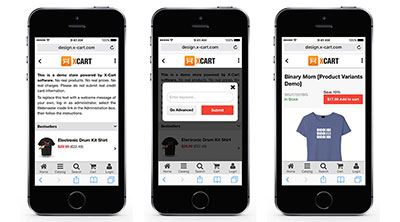 We have taken the previous module PHP-core as a base, fixed all the reported issues improved it and created a new design. The new Mobile module includes: * Re-designed templates. We've rejected the jQuery Mobile due to often issues with "undefined" blank page. New templates structure is closer to the native X-Cart 4 so it provides more compatibility with the XC4 modules, ex. One Page Checkout and Product Filters. AJAX is also supported now. * More options at the admin backend to configure. * One distributive package for the X-Cart versions from 4.4.0 till 4.7.x Previous X-Cart Mobile module is not supported from now. We are concentrated on improving the new one. Everyone who purchased previous Module in the 2016 gets the free license upgrade. Others get the 50%-off for the module license exchange. Check out the DEMO. |
|||||||||
|
|||||||||
|
#285
|
|||||||
|
|||||||
|
Whats the procedure for upgrading? We bought the old version on Dec 31 2015 01:50. Any chance of getting the free upgrade?
__________________
4.7.x xcart store Business 5.4xx |
|||||||
|
#286
|
|||||||||
|
|||||||||
|
Quote:
I believe, yes. Please drop me a line in the HelpDesk. We will discuss this. |
|||||||||
|
#287
|
|||||||
|
|||||||
|
question: I think i know but does it have its own one page checkout or dies it just reskin the existing one? I use altered carts OPC currently and just wondering if will all play nice with each other.
__________________
4.7.x xcart store Business 5.4xx |
|||||||
|
#288
|
|||||||
|
|||||||
|
Quote:
Thank you for your question. By default X-Cart Mobile Skin uses Fast Lane Checkout, but you have an ability to chose One Page Checkout instead. As for this 3-rd party checkout module you can try to modify modules/Xcart_Mobile_Skin/customer.php at line 208 and change HTML Code:
HTML Code:
__________________
Sincerely yours, Dmitry Filippov Software engineer of Design department |
|||||||
|
#289
|
|||||||
|
|||||||
|
thanks, seems to work ok, although theres 2 "Quantity" on the product details page and I'm not sure what their functions are...
I'm tweaking the look to our liking.. The Qty input field really doesnt need to be the entire page width.
__________________
4.7.x xcart store Business 5.4xx |
|||||||
|
#290
|
|||||||
|
|||||||
|
Quote:
You can change common_files/modules/Xcart_Mobile_Skin/customer/main/product_details.tpl at lines 81-83 HTML Code:
HTML Code:
__________________
Sincerely yours, Dmitry Filippov Software engineer of Design department |
|||||||
|
|
|||
|
X-Cart forums © 2001-2020
|
|||